Learning Pod No.8
Reviewed: Healthy Cooking EDCI 335 (google.com)
Peer’s Names: Matthew Kim, Finn Barker, Ashley Christison
Interactive Learning Resource Topic: Healthy Cooking
Provide a summary of The Interactive Learning Resource’s strengths and weaknesses. Draw out specific examples from your peers’ work to justify your feedback.
Strengths: I really like how each section is divided into modules, I think that it is pretty straight forward to navigate the system. Google classroom in my opinion is a really great choice of technology to learn. The subtopics that learning pod 8 have chosen flow well with their topic and are very relevant to it as well, whether it is basics of cooking; nutrition, kitchen safety, and basic techniques. I like how the audience will start off to get to learn about micro and macronutrients and then when the foundation is taught, the lesson plan moves on to kitchen safety to promote safety with contamination and sharps and ends with basic cooking techniques. The “work” to be done section at the end of each module is are very easy to find and well organized. The selection of links in this sections is relevant to the subtopics and easy to understand since it is an online cooking class, it will be very beneficial.
Weaknesses: Navigating from my server, the subtopics are scattered and not in order so it might be a little inconvenient for audiences to navigate an find their ways to different sections.
Identify components of the Interactive Learning Resource that might be missing (e.g., appropriate outcomes, alignment, interactivity, inclusivity, technology use and rationale, presentation, grammar, spelling, citations, etc.).
Although learning outcomes and technology use rationale can be seen incorporated into the paragraphs at the top of the site, I suggest that labeling them as a heading would make it more straight forward for readers to grasp. How are summative assessments determined and how will feedback be distributed? How is your design designed for inclusion?
Provide general, specific, and practical recommendations to your peers on how to improve their Interactive Learning Resource.
Overall, I think that the group did really well on their interactive learning source. I like the format of the quizzes and how the lesson plans are outlined inside the modules. Some recommendations would be organization in terms of putting each section in their order or create smaller subsections for each module on the “stream” page. I find that some explanations are quite short with not much detail in it aside from its meaning. In the introduction, it was mentioned that students will then have the opportunity to try out new recipes after the final component in which I would like some more information about because it does seem like a really fun activity. Perhaps how it would be carried out and how learners can get help with these recipes when they needed. Other than that, I think everything looks great!







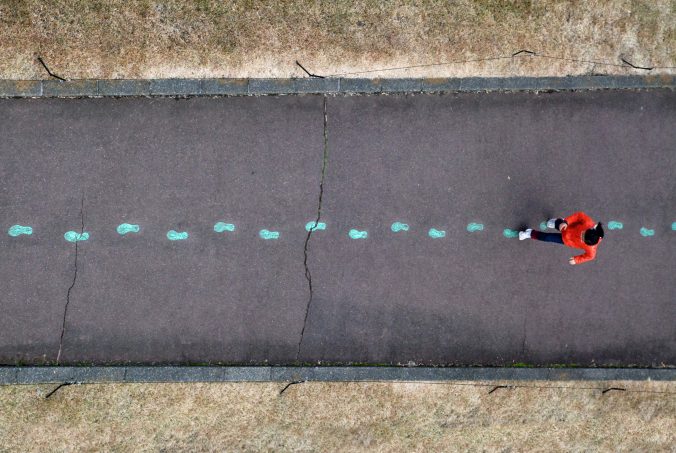

Recent Comments